I created an interactive computer coding activity to help my astronomy students learn Kepler’s 3rd law of planetary motion. I decided to experiment using an actual real data set taken by the NASA Kepler spacecraft
Google Colab is a hybrid of two already highly interactive tools: Google Docs and Jupyter Notebook. Jupyter Notebook is a web-based Python coding environment based on Markdown.
Google Colab takes the interactive and collaborative and cloud-based nature of Google Drive documents and adds the power of Python and Markdown to allow for media-rich content like images and extended writing mixed with live programming code the viewer can run and interact with.
This sort of assignment works quite well for virtual learning although students will likely need lots of useful scaffolding to make the content into something useful.

Google Colab Kepler Coding Lab
The idea is to have students using hands-on computational thinking in an open-ended, inquiry-driven activity meant to help student construct new knowledge. This activity invokes all 4 elements in the Computational Thinking in Science and Mathematics taxonomy from Weintrop et al. (2016).

Student Survey and Feedback Results
This was so new and untested that I decided that the last step of this activity would be to complete a very short survey using Microsoft Forms. I used the learning path tool in our district Learning Management System to have the students complete the survey immediately after submitting there group coding. I took the survey data results and created the plots using Google Sheets.
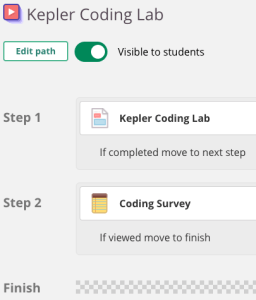



Reflection
This was an ambitious project for me as a teacher. I want to give authentic science learning experiences that involve computational thinking. But I needed to have some sense of how the project went from the student perspective. The survey gave me some useful feedback.
Students seem to think the tools were mostly easy to use. They also thought, for the most part, that this activity was on par in terms of difficulty with other activities. And the students seemed to enjoy the activity
There are some drawbacks to this activity. It was chaotic and required the computers and the WiFi or ethernet to work correctly. The school district also made the students jump through some hoops to get the code to work. Also, it’s difficult to know how well the group nature of this activity worked.
This activity has led to a research project on assessing student attitudes about computational thinking in my research. Also, I have developed a few more activities like this. Iteratively, I expect the process to get smoother over time.
I would argue that the scaffolding I added using YouTube made this virtual assignment manageable for the students. With an in person version of the activity, the instructor can go from group to group helping as needed. This activity was not only virtual, students didn’t often stick the assigned groups and sometimes just did these kinds of activities on their own.
References
Weintrop, D., Beheshti, E., Horn, M., Orton, K., Jona, K., Trouille, L., & Wilensky, U.. (2016). Defining Computational Thinking for Mathematics and Science Classrooms. Journal of Science Education and Technology, 25(1), 127–147. https://doi.org/10.1007/s10956-015-9581-5